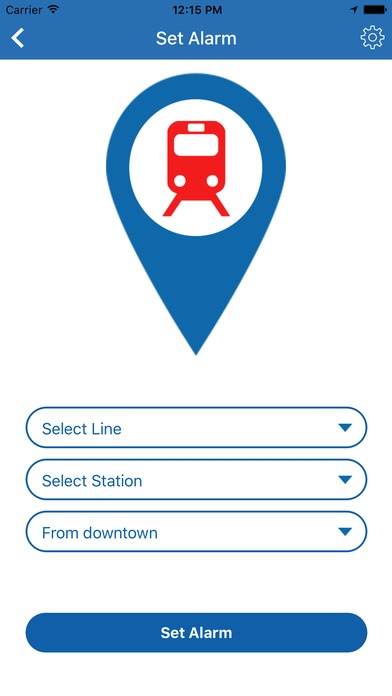Metalarm 1.0.1
Continue to app
Free Version
Publisher Description
Metalarm is a free app that alerts you before your stop so you can rest on the Metra and not worry about missing your stop. You don t have to constantly look out of the window or pay attention to the stop approaching metra messages. You can sleep or work on the Metra while metalarm notifies you via audio or vibrate mode so you can finally relax. The long commute is now more productive as you put it to great use without worrying about the stop. Metalarm uses location services to detect your location and alert you before your stop. We try to make this service as reliable as possible, WebCoM Services Inc. is not responsible in rare cases where the alarm did not work. If you are facing issues please help us by contacting us with the information so we can check and fix the issue if any. We would also love to hear from you. Kick back and enjoy the ride! * Please note that continued use of GPS running in the background can dramatically decrease battery life. * Please be aware that this app requires an internet connection and Location services turned on for full functionality.
Requires iOS 7.1 or later. Compatible with iPhone, iPad, and iPod touch.
About Metalarm
Metalarm is a free app for iOS published in the Recreation list of apps, part of Home & Hobby.
The company that develops Metalarm is WebCom Services Inc. The latest version released by its developer is 1.0.1.
To install Metalarm on your iOS device, just click the green Continue To App button above to start the installation process. The app is listed on our website since 2016-09-17 and was downloaded 3 times. We have already checked if the download link is safe, however for your own protection we recommend that you scan the downloaded app with your antivirus. Your antivirus may detect the Metalarm as malware if the download link is broken.
How to install Metalarm on your iOS device:
- Click on the Continue To App button on our website. This will redirect you to the App Store.
- Once the Metalarm is shown in the iTunes listing of your iOS device, you can start its download and installation. Tap on the GET button to the right of the app to start downloading it.
- If you are not logged-in the iOS appstore app, you'll be prompted for your your Apple ID and/or password.
- After Metalarm is downloaded, you'll see an INSTALL button to the right. Tap on it to start the actual installation of the iOS app.
- Once installation is finished you can tap on the OPEN button to start it. Its icon will also be added to your device home screen.